Zoom app launches two-factor authentication
Cloud-based video calling and conferencing service Zoom app
has launched two-step factor authentication for enhancing their security and
for their user's safety and security too.
The zoom app will use Google Authentication, Microsoft Authentication, and free OTP which will be based on mobile SMS code authentication to apply this two-step authentication in their video conferencing app.
What is
the benefit of two-step authentication?
According to the zoom app blog zoom is a unified communications platform that provides you a secure and safer way to communicate with others is also protected, users against security breaches. 2FA has a lot of benefits such as
Improvement in the setting
This 2FA can help organizations can reduce their security breaches and risk of identity theft by adding this new security layer in their account which will prevent the bad actor from gaining access to students' and employees' accounts by guessing their password.
Enhance compliance
Implementing two Factor Authentication helps organizations meet compliance obligations for sensitive data and customer information.
Reducing cost
Zoom 2FA helps in reducing costs for those who are not able to pay for SSO services, wonderfully small businesses and schools.
Easier credentials management
Now 2FA provides you an extra layer of security to keep your data safe and 2FA that spares users from constant password management.
How to apply two-step authentication
- The
admin of the zoom account needs to sign into the zoom dashboard first.
- Then
Click on the advance menu and then click on the security tab which is
given in the navigation menu.
- Then
check for a sign in with two-step authentication and click to
enable 2FA (two factors authentication)
- Once
you click enable then you will get to see the confirm button just click on
that to confirm two-step authentication.
- Finally,
you have to click save to confirm their 2FA settings. Once confirmed,
users must set 2FA upon signing in to the Zoom portal.

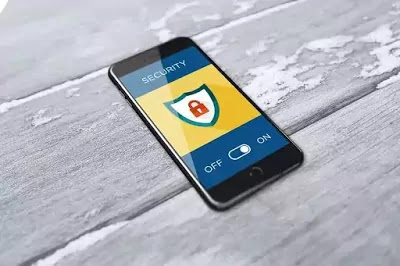




0 Comments
Thanks for reading our blog you can a leave good comment and your opinions.
Please note : Do not drop any spam links in the comment box otherwise we will not allow it.